Absa Cash Send is a convenient and secure way to send money to anyone in South Africa using your Absa app or online banking. All you need is the recipient’s mobile number and a withdrawal code that you create. The recipient will receive an SMS with the withdrawal code and the amount, and they can withdraw the cash at any Absa ATM or participating retailer.
However, sometimes the recipient may not receive the SMS with the withdrawal code, which can cause frustration and inconvenience for both the sender and the recipient. In this blog post, we will explore the possible causes of the Absa Cash Send SMS not received problem, and how to solve it using the Absa app. We will also share some tips on how to avoid this problem in the future.
Causes of the Absa Cash Send SMS Not Received
There are several possible reasons why the recipient may not receive the SMS with the withdrawal code, such as:
Network issues: The recipient’s mobile network may be experiencing delays, congestion, or outages, which can affect the delivery of the SMS.
Spam filters: The recipient’s mobile service provider may have spam filters that block or delete the SMS, especially if the sender’s number is unknown or suspicious.
Human error: The sender may have entered the wrong mobile number, or the recipient may have deleted the SMS by mistake.
According to Absa, the Absa Cash Send SMS not received problem is not very common, and it affects less than 1% of the transactions. However, when it does happen, it can cause a lot of hassle and anxiety for both parties, especially if the money is urgent or needed for an emergency.
Absa Cash Send SMS Not Received
If the recipient does not receive the SMS with the withdrawal code within 10 minutes of the transaction, the sender can resend the code using the Absa app. Here are the steps to do so:
Open the Absa app and log in with your credentials
Tap on the menu icon on the top left corner and select “Cash Send”
Tap on “Resend Cash Send Code”
Enter the recipient’s mobile number and the withdrawal code that you created
Tap on “Resend Code”
The recipient will receive a new SMS with the withdrawal code and the amount
Tips to Avoid the Absa Cash Send SMS Not Received
To prevent the Absa Cash Send SMS not received from happening again, here are some tips that you can follow:
Check the recipient’s mobile number before sending the money, and make sure it is correct and active.
Confirm the transaction with the recipient, and ask them to let you know when they receive the SMS with the withdrawal code.
Use a secure and reliable Wi-Fi network when sending the money, and avoid public or unsecured networks that may compromise your data or connection.
See also: Absa to Capitec transfer time
Absa Cash Send Contact Number
You can call 0860 111 123 for any queries or issues related to Absa Cash Send. Alternatively, you can also use the Absa app to report fraud, request a call back, or send feedback.
Absa Cash Send Withdrawal
Absa Cash Send is a service that lets you send money to anyone quickly and easily from your phone or tablet, at the tap of a button. You don’t need a bank account or card, and your beneficiary can get the money from an Absa ATM.
To withdraw money from Absa Cash Send, you will need the following:
The 10-digit withdrawal code that the sender created
The 6-digit access code that you received via SMS
The exact amount of money that was sent to you
Here are the steps to withdraw money from Absa Cash Send at an Absa ATM1:
Go to any Absa ATM that has a CashSend option
Select ‘CashSend’ and then ‘CashSend Withdrawal’
Enter the 10-digit withdrawal code
Enter the 6-digit access code
Enter the exact amount of money that was sent to you
Take your cash and receipt
Can I cancel a transaction on Absa Cash Send?
You can cancel a transaction on Absa Cash Send if the recipient has not redeemed the money yet. You can do this using the Absa app or online banking. Here are the steps to cancel a transaction on Absa Cash Send:
Choose ‘Beneficiaries’ from the left-hand menu bar
Click or tap the ‘CashSend’ tab under the ‘Beneficiaries’ heading
Use ‘Search’ or scroll to the beneficiary whose CashSend you want to cancel
Click or tap the ‘History’ icon next to the beneficiary’s name to see a list of past CashSends to this beneficiary
Click or tap the ‘More’ button next to the CashSend you’re looking for
Choose ‘Remove CashSend’
How to Check Absa Cash Send Balance
Absa CashSend is a money transfer service that allows you to send money to anyone across South Africa without being an Absa account holder. To check your balance, you need to ask the sender how much they sent you, as there is no Cash Send wallet or account for you to check.
You will see the amount that has been sent to you when you redeem it at an Absa ATM. If you are the sender, the money is taken from your normal accounts when you initiate a CashSend transaction.
You can check your account balance using Cellphone Banking.
Conclusion
Absa Cash Send is a convenient and secure way to send money to anyone in South Africa using your Absa app or online banking. However, sometimes the recipient may not receive the SMS with the withdrawal code, which can cause frustration and inconvenience for both the sender and the recipient.
In this blog post, we have explained the possible causes of the Absa Cash Send SMS not received problem, and how to solve it using the Absa app. We have also shared some tips on how to avoid this problem in the future.