Congratulations on choosing Unisa, a leading force in South African distance learning, for your academic journey! This guide is your one-stop shop for navigating Unisa’s online environment and maximizing your chances of success and help with NSFAS inquiries.
Unisa in a Nutshell: Unisa is South Africa’s premier university for open distance learning (ODL). It offers flexible and accessible academic programs to students across the country and beyond. Whether you’re a working professional, a busy parent, or someone seeking a second chance at education, Unisa caters to your unique needs.
Why This Guide Matters: Unisa’s online learning environment can feel overwhelming at first. This guide serves as your roadmap, providing a clear understanding of the registration process, essential resources, and valuable support systems available to help you thrive at Unisa.
2. Getting Started with Unisa
Registration Process: Registering as a Unisa student is a straightforward process that can be completed online. The Unisa website provides detailed instructions to guide you through each step.
myUnisa Account: Your myUnisa account is your central hub for all things Unisa. Here, you can register for courses, access study materials, submit assignments, track your academic progress, and update your personal information. Familiarize yourself with the myUnisa interface to ensure a smooth learning experience.
Understanding the Student Portal: The Unisa student portal is a treasure trove of information. Explore the portal to discover important announcements, academic calendars, course outlines, library resources, and contact details for various departments. Mastering the navigation of the student portal will save you time and ensure you stay informed.
3. Academic Programs and Courses
Faculties and Qualifications: Unisa boasts a vast array of qualifications across various faculties, including Science, Humanities, Education, Law, and Management. Whether you’re interested in pursuing a diploma, undergraduate degree, or postgraduate qualification, Unisa has a program to fit your aspirations.
Selecting the Right Course: Choosing the right course is crucial for your academic success. Unisa’s online selection tools can help you narrow down your options based on your interests, career goals, and existing qualifications. Don’t hesitate to consult with a Unisa advisor if you need further guidance.
“Afrikaans for Beginners”: Unisa recognizes the importance of language proficiency for academic success. For students who need to brush up on their Afrikaans skills before diving into their studies, Unisa offers introductory modules like “Afrikaans for Beginners.” This is just one example of the many preparatory courses available to equip you for success.
4. Study Resources and Support
Accessing Study Materials: Unisa provides comprehensive study materials to ensure you have everything you need to excel in your courses. Access prescribed textbooks and online learning materials through your myUnisa account. Unisa’s library also offers a wealth of academic journals, ebooks, and other resources to supplement your studies.
Tutorial Schedules and Effectiveness (2): Attending tutorials, either online or on-campus, is an excellent way to solidify your understanding of course concepts. These sessions are led by experienced facilitators who can answer your questions, provide additional explanations, and offer guidance on assignments. Actively participating in tutorials can significantly enhance your learning experience.
Library and Online Resources: Unisa’s library extends far beyond physical bookshelves. Utilize the library’s online resources, including academic databases, ebooks, and online journals. Librarians are also available to assist you in finding the most relevant and up-to-date information for your studies.
5. Assignments and Examinations
Submission Guidelines: Submitting high-quality assignments on time is essential for academic success at Unisa. Carefully review the submission guidelines for each assignment, ensuring you adhere to formatting requirements, deadlines, and plagiarism regulations. Meeting these guidelines demonstrates your professionalism and commitment to your studies.
Preparing for Online Examinations: Unisa examinations are conducted online. Prepare effectively by utilizing past exam papers, practice questions provided by your lecturers, and attending revision sessions offered by Unisa. Developing a solid understanding of the course content is key to performing well in your online exams.
Understanding Results and Remarking: After completing your exams, you will be able to access your results through your myUnisa account. If you are unhappy with a particular grade, you can request a remark following the official Unisa procedures. Understanding the process for requesting remarks empowers you to advocate for yourself.
6. Student Services and Support
Student Affairs and SRC (3): The Unisa student affairs department is dedicated to supporting your academic journey. They offer guidance on registration
Student Affairs and SRC (3): (Continued)
They offer guidance on registration, course selection, and navigating the online learning environment.
They can also assist with financial aid applications, disability services, and resolving any academic challenges you may encounter.
The Student Representative Council (SRC) is the voice of the student body at Unisa. The SRC advocates for student rights, organizes social events, and provides a platform for students to raise concerns and offer suggestions for improvement.
Financial Support Options: Unisa recognizes that financial limitations can hinder educational pursuits. The university offers various financial aid options, such as bursaries, scholarships, and loans, to help eligible students overcome financial hurdles. Explore the available options on the Unisa website or consult with a financial aid advisor to determine which program best suits your needs.
Career Services and Employability: Unisa understands the importance of preparing students for successful careers. The university’s career services department equips students with valuable skills through workshops, career counseling, and internship opportunities. They also assist students in crafting compelling resumes and interview preparation to enhance their employability upon graduation.
7. Tips for Success at Unisa
Time Management Strategies: Effective time management is crucial for juggling your studies with other commitments in distance learning. Develop a study schedule that allocates dedicated time for each course, including reading materials, completing assignments, and preparing for exams. Sticking to your schedule will help you stay organized and avoid last-minute cramming.
Effective Study Techniques: Unisa offers various resources and workshops to help you develop effective study techniques. Explore these resources to discover methods that best suit your learning style. Some techniques may include active reading strategies, creating mind maps, forming study groups (online or offline), and practicing self-testing through quizzes and flashcards.
Utilizing Unisa’s Support Services: Don’t hesitate to utilize the vast support system available at Unisa. From student affairs advisors to librarians and career counselors, numerous resources are readily available to address your academic and non-academic needs. Remember, you are not alone in this journey!
Unisa Application Guide: Your Step-by-Step Journey
Before You Begin:
Gather your documents: Make sure you have scanned copies of your school qualifications (e.g., Senior Certificate), any previous tertiary academic records (if applicable), ID document (South African students) or ID/passport (international students), and marriage certificate (if applicable) or divorce decree (if applicable). Sworn translations are required for documents not in English or Afrikaans.
Check application deadlines: Application deadlines vary depending on the semester and qualification you’re applying for. Refer to the Unisa website (https://www.unisa.ac.za/sites/corporate/default/Apply-for-admission/Undergraduate-qualifications/Apply-for-admission) for specific deadlines for your chosen program.
Step-by-Step Application Process:
Apply for a Student Number (if applicable):
New students applying for a selection degree (limited enrollment programs) must first obtain a student number. Apply online through the Unisa website.
Existing Unisa students changing qualifications or re-applying don’t need a new student number.
Apply for Admission:
Visit the Unisa website and navigate to the “Apply for Admission” section for your chosen qualification (undergraduate, honours, postgraduate).
Carefully read the program requirements and eligibility criteria before applying.
Complete the online application form, ensuring all information is accurate and current.
Upload the required scanned documents as per the instructions.
Pay the Application Fee:
Once you receive your student number (if applicable), pay the online application fee (R135 for online applications).
Use your student number and the application fee reference number as your payment reference.
Send proof of payment to susdepid@unisa.ac.za. Details on payment methods and banking information are available on the Unisa website (https://www.unisa.ac.za/sites/corporate/default/Apply-for-admission/Student-fees-and-funding-your-studies/Unisa-payment-methods-and-banking-details).
Track Your Application:
You can track the status of your application by logging into your myUnisa account (created upon receiving your student number).
Additional Information:
TVET College Applications: If applying through a TVET College offering your chosen qualification, follow the application process outlined by the college.
Selection Degrees: For competitive programs with limited spaces, meeting the minimum requirements doesn’t guarantee admission. Unisa may consider additional factors like your academic record and a motivational letter.
Remember:
Meet all application deadlines to avoid missing out on your desired program.
Double-check the accuracy of your application form and uploaded documents.
Utilize the resources available on the Unisa website for further guidance on the application process and specific program requirements.
MyNSFAS
myNSFAS is the online portal for the National Student Financial Aid Scheme in South Africa. It allows students to apply for financial aid to pursue their studies at accredited public universities and Technical and Vocational Education and Training (TVET) colleges.
Here’s a breakdown of what you can do on myNSFAS:
Apply for funding: New students can submit applications for financial aid to cover tuition fees, accommodation, learning materials, and living expenses.
Track application status: Once you’ve submitted your application, you can log in to myNSFAS to track its progress and see if you’ve been awarded funding.
Update personal information: Keep your contact details, banking information, and academic progress updated on your myNSFAS profile.
Access important documents: Download funding agreements, bursary letters, and other important documents related to your financial aid from myNSFAS.
Manage your account: You can reset your password and update your login credentials through the myNSFAS portal.
Here are some resources to help you navigate myNSFAS:
myNSFAS Login: https://my.nsfas.org.za/
NSFAS Website: https://www.nsfas.org.za/
NSFAS Contact Information:
Tel No.: 0800 0 67327 (toll-free)
Email: info@nsfas.org.za
Important Reminders:
The application period for NSFAS funding typically opens in August and closes in September of each year. Make sure to apply within the deadline.
You’ll need to meet specific eligibility criteria to qualify for NSFAS funding, including financial need and academic merit. Refer to the NSFAS website for detailed information on eligibility requirements.
Keep your myNSFAS login credentials secure and don’t share them with anyone.
NSFAS Bank Account
The traditional NSFAS wallet system has been replaced with a new method of distributing allowances to NSFAS-funded students: NSFAS Mastercard.
Here’s what you need to know about the NSFAS Mastercard:
Not a Bank Account: While it might be referred to as an “NSFAS bank account” in some resources, it’s not actually a traditional bank account. It functions more like a prepaid card system linked to Mastercard.
Distribution of Allowances: NSFAS uses fintech providers to distribute allowances directly to students via this Mastercard. This eliminates the need for a separate NSFAS bank account.
Receiving the Card: If you’re a qualifying NSFAS-funded student (as of June 2023 for universities and earlier for TVET colleges), you’ll receive a welcome SMS notification from NSFAS advising you to verify your account. This will likely involve activating your NSFAS Mastercard. You may receive either a virtual or physical card depending on the specific arrangements.
Using the Card: The NSFAS Mastercard allows you to:
Withdraw cash at designated merchants like Checkers, Boxer, U-Save, and select Spar stores (daily withdrawal limits apply).
Make purchases at any Mastercard-registered store (no spending limit).
Pay for essentials like data, airtime, and electricity (subject to merchant availability).
Security: The NSFAS Mastercard comes with a PIN for secure transactions.
Resources for More Information:
NSFAS Website: The NSFAS website offers information on student allowances and the new disbursement system. You can find details on https://nsfas.org.za/content/nsfas-wallet.html (although it uses the term “wallet”).
Careers Portal: An article on the Careers Portal provides a clear explanation of the transition from the NSFAS wallet to the NSFAS Mastercard system: https://www.nsfas.org.za/content/mastercard.html
Other Bursaries Like NSFAS
NSFAS is a great option for financial aid in South Africa, but it’s not the only one! Here are some resources to explore other bursary opportunities:
Government Bursaries:
Department of Higher Education and Training (DHET): The DHET website provides a list of various government bursaries offered by different government departments based on specific fields of study or demographics. Explore them here: https://www.dhet.gov.za/Institutional%20Governance%20Policy%20Documents/DHET%20Bursary%20Guidelines.pdf
University and TVET College Bursaries:
University and TVET College Websites: Many universities and TVET colleges offer their own bursary programs. Visit the financial aid section of your chosen institution’s website to see what scholarships and bursaries they offer.
Private Bursaries and Scholarships:
South African Bursary Database (SABD): This comprehensive online database allows you to search for bursaries based on your field of study, location, and other criteria. It includes bursaries from various private companies, foundations, and organizations: https://www.zabursaries.co.za/
All Bursaries: This website offers a searchable list of bursaries and scholarships from various sources across South Africa: https://allbursaries.co.za/
Company Websites: Many South African companies offer bursaries to students in specific fields relevant to their industry. Check the websites of companies you’re interested in to see if they have bursary programs.
Tips for Finding Bursaries:
Start Your Search Early: The application deadlines for bursaries can vary. Begin your search early in the year (ideally before August) to ensure you don’t miss any deadlines.
Meet Eligibility Criteria: Each bursary program has specific eligibility requirements. Carefully read the criteria for each bursary you’re interested in and ensure you meet them before applying.
Apply to Multiple Bursaries: Don’t limit yourself to just one application. Increase your chances by applying to several bursary programs that align with your academic goals and financial needs.
Prepare a Strong Application: Many bursaries require essays, letters of recommendation, and academic transcripts. Start preparing these documents well in advance to showcase your qualifications and commitment to your studies.
Unisa Authenticator App Problems and Solutions
There are a couple of common issues that might arise with the UNISA authenticator app and some solutions you can try:
Problem 1: Unable to receive codes due to lost/inaccessible phone number
This seems to be a common scenario based on my search results. If you’re trying to log in and the 2FA code is being sent to an old phone number you no longer have access to, you won’t be able to use the app to generate codes.
Solution:
Reset your Multi-Factor Authentication (MFA) option. This will allow you to reconfigure it with your current phone number during the next login process.
Here’s how to reset MFA (contact IT department might be necessary):
UNISA likely uses Microsoft accounts for students, so you’ll need to contact your IT department (tenant admins) to reset MFA. They can guide you through the process, which might involve them initiating the reset and you completing it on your end.
Problem 2: App malfunctioning (not generating codes, crashing etc.)
If the app itself seems to be buggy and not working as intended, here are a few things to try:
Force close and restart the app: This can sometimes resolve temporary glitches.
Restart your phone: Rebooting your device can clear out any minor issues that might be causing problems.
Reinstall the app: Uninstall the UNISA authenticator app and then download and reinstall it from the official app store (Google Play Store or Apple App Store).
Check for updates: Make sure you’re running the latest version of the app. Updates often include bug fixes and improvements.
Connection and Phone Issues:
Problem: No internet connection.
Solution: Ensure you have a stable internet connection (Wi-Fi or mobile data) on your phone.
Problem: Weak phone signal.
Solution: Move to an area with a stronger signal or try using a Wi-Fi connection.
Problem: Incompatible phone model or operating system.
Solution: Check if your phone meets the minimum requirements for the UNISA authenticator app. You might need to contact UNISA IT to confirm supported models and OS versions.
App Permissions and Settings:
Problem: App not granted necessary permissions (e.g., notifications).
Solution: Go to your phone’s settings menu and ensure the UNISA authenticator app has the required permissions enabled.
Problem: Incorrect app time settings.
Solution: Make sure your phone’s date and time settings are accurate. The authenticator app relies on synchronized time to generate codes.
Account and Login Issues:
Problem: Incorrect username or password entered during login.
Solution: Double-check your UNISA login credentials.
Problem: MFA not enabled on your UNISA account.
Solution: You might need to enable MFA through the UNISA student portal or by contacting the IT department.
Problem: Account locked due to multiple failed login attempts.
Solution: Wait for the lockout period to expire (usually 15-30 minutes) and try logging in again. If you’re unsure about the timeframe, contact UNISA IT for assistance.
App Functionality Issues:
Problem: Codes not working or being accepted by the login system.
Solution: Check if you’ve entered the code correctly, considering uppercase and lowercase letters. If the issue persists, try regenerating the code or contact UNISA IT.
Problem: Difficulty registering a new device with the app.
Solution: Ensure you’re following the correct registration steps provided by UNISA. The process might involve using a QR code or a secret key. If you’re stuck, contact UNISA IT for guidance.