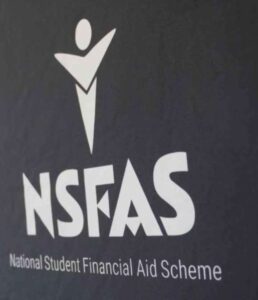If you are a student who needs financial assistance to pursue your studies, you may have applied for the National Student Financial Aid Scheme (NSFAS). NSFAS is a government-funded organisation that provides loans and bursaries to eligible students who want to study at public universities or TVET colleges in South Africa.
To qualify for NSFAS funding, you need to meet the following criteria:
You are a South African citizen or a permanent resident with a valid ID number.
You have applied for admission to a public university or TVET college for an approved course or programme.
You come from a household with a combined annual income of not more than R350 000 per year.
You have not received NSFAS funding in the past, or you have completed your previous qualification and are applying for a new one.
If you meet these criteria, you can apply for NSFAS funding online through the NSFAS website. You will need to create an account, fill in the application form, and upload the required documents, such as your ID, proof of income, and academic results. The application process usually opens in September and closes in November of each year, but you should check the NSFAS website for the exact dates and deadlines.
But how do you know if NSFAS has accepted you? This is the main question that this blog post will answer. In this post, we will guide you on how to check your NSFAS application status, what are the possible outcomes, and what to do next.
How Do You Know If NSFAS Has Accepted You
There are three ways to check your NSFAS application status: through SMS, email, or myNSFAS portal.
SMS
If you have provided your cell phone number when you applied for NSFAS, you will receive an SMS from NSFAS once your application has been processed. The SMS will tell you whether your application has been approved, unsuccessful, or pending. If your application has been approved, you will also receive an SMS with a link to accept the NSFAS terms and conditions.
If you have provided your email address when you applied for NSFAS, you will receive an email from NSFAS once your application has been processed. The email will tell you whether your application has been approved, unsuccessful, or pending. If your application has been approved, you will also receive an email with a link to accept the NSFAS terms and conditions.
myNSFAS portal
You can also check your NSFAS application status online through the myNSFAS portal. To access the portal, you need to log in to your account on the NSFAS website. Once you are logged in, you can click on the “Track Funding Progress” tab to see your application status. You can also accept the NSFAS terms and conditions online if your application has been approved.
What are the possible outcomes of your NSFAS application?
Your NSFAS application status can be one of the following when checking how do you know if NSFAS has accepted you.
Approved: This means that NSFAS has approved your application and you are eligible for funding. You will receive a confirmation letter from NSFAS with the details of your funding and the institution that you have been placed at. You will also need to accept the NSFAS terms and conditions to finalise your funding agreement.
Unsuccessful: This means that NSFAS has rejected your application and you are not eligible for funding. You will receive a rejection letter from NSFAS with the reasons for your rejection. You can appeal the decision if you think that there has been an error or you have new information that can change your eligibility.
Pending: This means that NSFAS has not yet processed your application and you need to wait for the final outcome. This can happen if NSFAS is still verifying your information, waiting for your academic results, or allocating you to an institution. You should check your application status regularly and update your contact details if they change.
What to do next depending on your NSFAS application outcome?
Depending on the outcome of your NSFAS application, you may need to take some further steps to secure your funding and enrolment.
If your application has been approved, you should do the following:
Accept the NSFAS terms and conditions online or via SMS as soon as possible. This will confirm your funding agreement and allow NSFAS to disburse your funds to your institution and bank account.
Contact your institution to confirm your admission and registration. You will need to provide your NSFAS reference number and confirmation letter to prove that you have been funded by NSFAS.
Sign your NSFAS bursary agreement (NBA) at your institution. This is a legal contract that outlines your rights and responsibilities as a NSFAS beneficiary. You will need to sign the NBA every year that you receive NSFAS funding.
If your application has been unsuccessful, you should do the following:
Read the rejection letter carefully and understand the reasons for your rejection. You may have been rejected because you do not meet the NSFAS eligibility criteria, you have incomplete or incorrect information, or you have applied for a course or programme that is not funded by NSFAS.
Appeal the decision if you think that there has been an error or you have new information that can change your eligibility. You can appeal online through the myNSFAS portal or via email to appeals@nsfas.org.za. You will need to provide your ID number, NSFAS reference number, and supporting documents for your appeal. You should appeal within 14 days of receiving your rejection letter.
Explore other options for funding your studies, such as scholarships, bursaries, or loans from other organisations or institutions. You can search for alternative funding opportunities on the NSFAS website or the Career Wise website.
See also: Provisionally Funded Meaning (NSFAS)
If your application is pending, you should do the following:
Be patient and wait for the final outcome of your application. NSFAS processes thousands of applications every year and it may take some time for them to finalise your application. You should receive your final outcome by January of the year that you intend to study.
Check your application status regularly and update your contact details if they change. You can check your application status online through the myNSFAS portal or via SMS or email. You should also make sure that your cell phone number and email address are correct and active, as NSFAS will use them to communicate with you.
Submit any additional documents that NSFAS may request from you. NSFAS may ask you to provide more information or evidence to verify your application. You should submit the requested documents as soon as possible to avoid delays or rejection of your application.
Conclusion
In this blog post, we have answered the question: how do you know if NSFAS has accepted you? We have explained the different ways to check your NSFAS application status, the possible outcomes of your application, and what to do next depending on the outcome. We hope that this post has been helpful and informative for you.
If you have any queries or concerns about your NSFAS application or funding, you can contact NSFAS through the following channels:
Call centre: 08000 67327
Email: info@nsfas.org.za
Facebook: National Student Financial Aid Scheme
Twitter: @myNSFAS