Not sure how to check Vodacom number? – Follow our easy guide below.
Vodacom is one of the leading mobile network operators in South Africa, providing voice, data, messaging, and other services to millions of customers. If you are a Vodacom subscriber, you might need to know your own number for various reasons, such as registering for online services, sharing your contact details, or verifying your identity.
However, sometimes you might forget your number or lose the SIM card packaging that contains it. In this blog post, we will show you different methods of checking your Vodacom number, so you can always have it handy.
How to Check Vodacom Number
Method 1: Dial *135*501#
This is the simplest and quickest way to check your Vodacom number. All you need to do is dial the USSD code *135*501# from your Vodacom phone and wait for a few seconds. You will receive a message with your number displayed on the screen. You can also save this number to your contacts or copy it to your clipboard for future use. This method is free of charge and works on any Vodacom phone, regardless of the model or SIM card type.
Method 2: Use the My Vodacom app
This is another convenient way on how to check Vodacom number, especially if you have a smartphone and a data connection. The My Vodacom app is a free application that allows you to manage your Vodacom account, check your balance, buy bundles, and access other services. To use this method, you need to download and install the My Vodacom app from the [Google Play Store] or the [App Store], depending on your device.
Once you have the app, you need to log in with your Vodacom number and password, or register if you are a new user. After logging in, you can find your number on the app’s home screen or under the profile section. You can also view other details about your account, such as your tariff plan, your airtime and data balance, and your usage history. The My Vodacom app also offers other benefits and features, such as exclusive deals, rewards, competitions, and customer care.
Method 3: Call the customer care line
This is an alternative way on how to check Vodacom number, especially if you have trouble with the other methods or need more assistance. You can call the customer care line, which is 082 111, and follow the voice prompts to get your number. To use this method, you need to have enough airtime on your phone, as this is a charged service. You also need to be patient, as you might have to wait for a while before you can speak to a consultant.
Once you get through, you need to provide some information to verify your identity, such as your name, ID number, or SIM card number. After that, the consultant will tell you your number and help you with any other queries you might have.
How to Transfer Data on Vodacom
The below steps will help you on how to transfer data on Vodacom and how to check Vodacom number:
Whether you are on Prepaid, Contract, or Top Up, you can easily transfer data bundles to another Vodacom number using USSD, the My Vodacom App, or the Vodacom website.
Method 1: Using USSD
USSD is a quick and convenient way to transfer data on Vodacom. You can use any phone that has a Vodacom SIM card to dial *135# and follow the prompts. Here are the steps to transfer data using USSD:
Dial *135# and select ‘Data’
Select ‘For another number’
Enter the recipient’s Vodacom number
Select the data bundle to transfer
Confirm the transfer
Please note that as a Prepaid or Top Up customer, you can only transfer bundles worth up to 80% of your airtime balance. Also, you will need to call 082 135 to activate the service if you are on Contract or Top Up. Data Bundle Transfer is already active for Prepaid customers.
Method 2: Using the My Vodacom App
The My Vodacom App is a handy tool that lets you manage your account, buy bundles, and transfer data on Vodacom. You can download the app for free from the Google Play Store or the Apple App Store. Here are the steps to transfer data using the My Vodacom App:
Open the app and log in with your Vodacom number and password
Go to ‘Buy Bundles’ and type in the number you want to buy a bundle for
Click ‘Proceed’ and choose the data bundle you want to transfer
Confirm the transfer
The cost of the data bundle will be charged to your bill or deducted from your airtime. You can also use the app to keep track of your data usage and your bill.
Method 3: Using the Vodacom Website
The Vodacom website is another option to transfer data on Vodacom. You can use any device that has an internet connection to visit the website and log in with your Vodacom number and password. Here are the steps to transfer data using the Vodacom website:
Go to Vodacom and log in with your Vodacom number and password
Click on ‘My Account’ and select ‘Data Transfer’
Enter the recipient’s Vodacom number and the amount of data you want to transfer
Confirm the transfer
The cost of the data transfer will be charged to your bill or deducted from your airtime. You can also use the website to check your balance, buy bundles, and view your statements.
See also: How to Check MTN number
FAQ on How to Check Vodacom Number
What is a Vodacom number?
A Vodacom number is a 10-digit mobile phone number that starts with 082, 072, 079, 076, or 060 and belongs to the Vodacom network in South Africa.
Why do I need to check my Vodacom number?
You may need to check your Vodacom number for various reasons, such as:
To register for online services, such as My Vodacom, Vodacom e-School, or Vodacom e-Billing
To buy bundles, transfer data, or recharge airtime
To share your number with others or receive calls and messages
To check your balance, usage, or statements
To access customer care or emergency services
What if I forget my Vodacom number or lose my SIM card?
If you forget your Vodacom number or lose your SIM card, you can still check your number by using one of the following methods:
Using your ID number: Dial *135*501* (your ID number)# on your phone and your number will be displayed on screen2.
Using your PUK number: Dial *135*502* (your PUK number)# on your phone and your number will be displayed on screen2. You can find your PUK number on the SIM card holder or on your contract documents.
Conclusion
We hope this blog post has helped you learn how to check Vodacom number using different methods. Knowing your number is important for many reasons, so we recommend that you remember it or save it somewhere safe.
You can also write it down, store it on your phone, or add it to your contacts, so you can easily access it whenever you need it.