Here’s our simple guide on how to get bank statement from Tymebank app – Follow the steps below to be able to view your Tyme bank statement and other important information.
What is Tyme Bank
Tyme bank is a fully digital bank that offers a range of financial products and services. It’s known for its simplicity and accessibility.
Why Do We Need the Tyme Bank Statement?
Before diving into the process of obtaining a bank statement from the Tymebank app, it’s crucial to understand why you might require one. Bank statements serve several essential purposes, each contributing to your financial management and documentation needs. In this section, we will explore these reasons in detail:
A bank statement provides a comprehensive record of all your financial transactions, including deposits, withdrawals, purchases, and payments. This detailed history allows you to track your spending habits and identify areas where you can save or budget more effectively.
With the help of your bank statement, you can create and maintain a realistic budget. By analyzing your income and expenditures over a specific period, you can allocate funds wisely, prioritize expenses, and work towards achieving your financial goals.
When filing your taxes, having access to bank statements is essential. They serve as proof of income, expenses, and financial activities, helping you accurately report your financial information to tax authorities and potentially claim deductions.
If you’re ever audited by a financial institution or government agency, bank statements are a crucial document for verifying your financial history. They provide transparency and evidence of your financial transactions.
When applying for loans, such as mortgages, personal loans, or business loans, lenders often request bank statements as part of their evaluation process. These statements help lenders assess your financial stability and creditworthiness.
Bank statements can be used as proof of identity and address. Many official documents, like driver’s licenses or passports, require supporting documents for verification, and bank statements are commonly accepted as valid proof.
How to Get Bank Statement from Tymebank App
Follow the steps below to access the Tyme Bank statement:
- To access your bank statement through the Tymebank app, you’ll first need to download and install the app.
- Once the app is installed, log in to your Tymebank account using your credentials. If you don’t have an account yet, you’ll need to sign up.
- Familiarize yourself with the app’s interface, making it easier to find the bank statement option later.
- Locating the bank statement option within the app is crucial.
The Steps on How to Get Bank Statement from Tymebank App
- First login into the Tyme bank application
- Select the Everyday account option.
- Choose ‘’Account information’’
- Select ‘’Statements’’
- Enter the email address to receive the statement.
- Check your inbox!
The above steps should allow you to access your Tyme bank statement.
How to Check Tyme Bank Balance
You can many options in order to check your Tyme bank balance such as:
Internet banking
Click here: https://bank.tymedigital.co.za.
Your South African ID number should be entered.
your password, please.
Click the icon below to log in.
Locate the online banking alternatives by navigating there.
Choosing View Balance.
Tyme Bank App
You can use the app you use to request your Tyme bank statement to also check your balance.
By calling the bank at 0860 999 119, you can connect to the account and view your account balance on WhatsApp.’
Tyme Bank Call Center Number
Callers can reach Tyme Bank on 0860 999 119. Since this number is available around-the-clock, you can speak with a representative both during the day and at night.
How to Open a Tyme Bank Account
Here is our quick guide on how to open a Tyme Bank account:
- You must have a legitimate South African ID number.
- A mobile number on which you can get an OTP is required.
- Proof of residence
- Copies of your ID
- You can then collect your card at any Tyme Bank kiosk.
How to Change My Tyme Bank Phone Number
Enter the new phone number you want to use after entering the one currently connected to your Tyme Bank account. Confirm the change after carefully reviewing the information to make sure it is accurate and entering the new phone number.
Conclusion
The above guide should be helpful on how to get bank statement from Tymebank app and then view your Tyme bank statement.