Samsung has been doing the most for quite some time now especially when their devices came equipped with ‘’Samsung Health’’ features.
If you are struggling on how to link Samsung health to discovery app, then this guide is just for you.
By linking the app, you are allowing for seamless health data synchronization.
Benefits of Linking Samsung Health to Discovery
Linking Samsung Health to Discovery streamlines your health management. It provides a centralized location where you can access and analyse your health data. This not only saves time but also allows for a more comprehensive view of your wellness journey.
By syncing your data, you can gain holistic insights into your health. From activity levels to sleep patterns and nutritional intake, you’ll have a comprehensive overview that can help you make informed decisions about your well-being.
Integration with Discovery can serve as a source of motivation and accountability. Seeing your progress and goals in one place can inspire you to stay on track with your health and fitness routines.
Maximizing Your Health Stats
To maximize the insights gained from this integration, consider the following tips:
Regularly review your health data to identify trends and patterns.
Set achievable health goals and use the integrated platforms to track your progress.
Consult with healthcare professionals if you notice any significant changes in your health data.
How to Link Samsung Health to Discovery
Open Samsung Health: Launch the Samsung Health app on your mobile device.
Navigate to Settings: Tap on the “Settings” icon, usually represented by a gear wheel.
Select Data Permissions: In the settings menu, select “Data Permissions.”
Choose Discovery: Locate the Discovery app in the list of connected apps and services.
Enable Data Sync: Toggle on the switch to grant permission for data sync with Discovery.
Authorize Access: You may be prompted to authorize access to specific health data categories. Confirm your choices.
Link Accounts: Follow the on-screen instructions to link your Samsung Health account with Discovery. This may involve signing in or creating a Discovery account if you don’t have one.
Review Permissions: Review the permissions you’ve granted and ensure they align with your preferences.
Sync Data: Once the accounts are linked, your health data will begin to sync automatically.
Check Integration: Verify that the integration is successful by checking for synced data in both apps.
Explore Health Insights: Take some time to explore the health insights provided by Discovery based on your synced data.
Fix for Issues from Linking Samsung Health to Discovery App
While knowing how to link Samsung health to discovery is generally straightforward, you may encounter a few common issues. Here are some troubleshooting tips:
Issue: Data Not Syncing
Ensure that both Samsung Health and Discovery are updated to the latest versions.
Check your internet connection and make sure it’s stable.
Restart both apps and try syncing again.
Issue: Incorrect Data
Review the permissions you’ve granted and make sure you’ve allowed access to the relevant health data categories.
Double-check that you’re using the correct login credentials for both apps.
Additional Integration and Features
Now while the linking of Samsung health to discovery is a great idea and provides good health stats, you can also link other wearable devices as well.
I also own a fitness tracker which I liked as an example.
Fitness trackers like Fitbit, Garmin, and Apple Watch can be seamlessly linked to both Samsung Health and Discovery. These devices offer advanced metrics such as heart rate monitoring, GPS tracking, and even sleep analysis. By syncing your fitness tracker with these platforms, you can capture a wealth of data that aids in tracking your progress and optimizing your workouts.
Understanding the link between nutrition and overall health is crucial. Apps like MyFitnessPal and Cronometer can be integrated with Samsung Health, allowing you to log your meals, track calorie intake, and monitor macronutrients. This integration helps you make informed dietary choices to support your wellness goals.
Mental well-being is an integral part of overall health. Apps like Headspace, Calm, and Moodpath focus on mindfulness, meditation, and mood tracking. By linking them to your health platforms, you can assess how mental factors influence your physical well-being, fostering a holistic approach to health management.
Smart scales, such as those by Withings and Tanita, are designed to measure not only weight but also body composition, including body fat percentage and muscle mass. When connected to Samsung Health and Discovery, these scales provide a more detailed view of your physical progress, beyond just the numbers on the scale.
For those with specific cardiovascular concerns, wearable EKG monitors like the Apple Watch Series 4 and later can provide real-time electrocardiogram readings. These readings can be integrated into your health data, offering valuable insights into heart health and helping you monitor irregularities.
Good sleep is fundamental to good health. Devices like the Oura Ring and SleepScore Max track sleep patterns, duration, and quality. Integrating these sleep trackers with your health platforms can help you identify sleep-related issues and improve your sleep hygiene.
Some apps offer personalized health coaching, guiding you through workouts, nutrition plans, and wellness routines. Integrating them with Samsung Health and Discovery allows you to access expert guidance and tailored recommendations to meet your specific health goals.
Smart home fitness equipment, such as Peloton and NordicTrack, can sync workout data directly to your health platforms. This integration ensures that your exercise data is seamlessly incorporated into your overall health picture.
Discovery Vitality Compatible Devices
Discovery Vitality has been compatible with various fitness and health tracking devices, including but not limited to:
Fitness Trackers:
Fitbit
Garmin
Samsung Gear
Apple Watch
Smartphones:
Apple iPhone
Android smartphones
Apps:
MyFitnessPal
Strava
MapMyFitness
Heart Rate Monitors:
Polar
Garmin
Pedometers:
Various brands of pedometers
Huawei Health Not Syncing with Discovery
Ensure that your Huawei device and the Huawei Health app are compatible with the Discovery Vitality platform.
Conclusion
In conclusion on how to link Samsung Health to Discovery is a smart move for anyone committed to their health and well-being. It offers a range of benefits, from streamlined health management to holistic insights and motivation.