Not sure how to check MTN number? – MTN is one of the leading mobile network operators in South Africa, offering voice, data, and digital services to millions of customers. Knowing your MTN number is important for various reasons, such as activating a new SIM card, recharging your airtime, or sharing your number with others.
However, sometimes you might forget your MTN number or lose the SIM pack that contains it.
Don’t worry, there are three easy ways to check your MTN number on your phone. In this blog post, we will show you how to use the *123# USSD code, call customer care, or check the SIM pack to find out your MTN number.
How to Check MTN Number
Method 1: Using the *123# USSD code
USSD codes are short codes that you can dial on your phone to access various services and information from your network provider. They are also known as quick codes or feature codes. To check your MTN number using the *123# USSD code, follow these steps:
Dial *123# on your phone and press the call button.
A menu will appear on your screen with various options.
Select option 1 (My MTN Services) by typing 1 and pressing send.
Another menu will appear with more options.
Select option 1 (My Number) by typing 1 and pressing send.
Your MTN number will be displayed on your screen.
The advantages of using this method are that it is fast, free, and accessible from any MTN phone. You don’t need to have airtime or data to use this method. However, the disadvantages are that you need to have network coverage and memorize the USSD code.
Method 2: Calling customer care
Customer care is the service that MTN provides to assist its customers with any queries, complaints, or requests. You can contact customer care by calling 135 from an MTN phone or 083 135 from a non-MTN phone. To check your MTN number by calling customer care, follow these steps:
Dial 135 or 083 135 on your phone and press the call button.
You will hear a voice prompt that will welcome you to MTN and ask you to choose your preferred language.
Press the corresponding number for your language and press send.
You will hear another voice prompt that will ask you to choose the reason for your call.
Press 9 for other services and press send.
You will hear another voice prompt that will ask you to choose the type of service you need.
Press 1 for SIM and PUK services and press send.
You will hear another voice prompt that will ask you to choose the specific service you need.
Press 1 for SIM swap and press send.
You will be connected to a customer care agent who will ask you to verify your identity and details.
Once you have verified your identity and details, you can ask the agent to tell you your MTN number.
The advantages of using this method are that it is reliable, helpful, and personalized. You can get your MTN number from a human being who can also assist you with other issues or questions.
However, the disadvantages when using this method on how to check MTN number and it is that it is time-consuming, costly, and dependent on the availability of the agents. You might have to wait for a long time before you get connected to an agent, and you might be charged for the call depending on your tariff plan and the duration of the call.
Method 3: Checking the SIM pack
This is the last method on how to check MTN number:
The SIM pack is the plastic card that contains your SIM card when you buy it from an MTN store or outlet. It also has some information printed on it, such as your MTN number, your PUK code, and your SIM serial number. To check your MTN number by checking the SIM pack, follow these steps:
Locate the SIM pack that came with your SIM card. You might have kept it in a safe place or thrown it away.
Look for the MTN number printed on the SIM pack. It is usually a 10-digit number that starts with 083, 084, or 086.
Note down your MTN number or save it on your phone.
The advantages of using this method are that it is simple, convenient, and offline. You don’t need to dial any code, call any number, or have any network connection to use this method.
However, the disadvantages are that it is prone to loss, damage, or misplacement of the SIM pack. You might not have the SIM pack with you or you might not be able to read the MTN number if the SIM pack is torn, faded, or stained.
See also: How to check Vodacom Number
FAQ on How to Check MTN Number
What is MTN?
MTN is one of the leading mobile network operators in South Africa, offering voice, data, and digital services to millions of customers.
Why do I need to know my MTN number?
You need to know your MTN number for various reasons, such as activating a new SIM card, recharging your airtime, or sharing your number with others.
How can I check my MTN number on my phone?
There are three easy ways to check your MTN number on your phone:
Using the *123# USSD code
Calling customer care
Checking the SIM pack
Additional Tips on How to Check MTN Number
Here are some tips and tricks to remember or save your MTN number:
Write down your MTN number on a piece of paper or a sticky note and stick it somewhere you can see it, such as your wallet, your fridge, or your desk.
Store your MTN number on your phone as a contact or a note. You can also add it to your favorites or speed dial for easy access.
Use the MTN mobile app to manage your account and view your MTN number. You can download the app from the Google Play Store or the Apple App Store for free.
Conclusion
In this blog post, we have shown you three easy ways on how to check MTN number on your phone. You can use the *123# USSD code, call customer care, or check the SIM pack to find out your MTN number. Each method has its own advantages and disadvantages, so you can choose the one that suits you best.