Do you want to send or receive money instantly using your cellphone number? If you are an FNB customer, you can do that with eWallet, a convenient and secure service that lets you transfer funds to anyone with a valid South African cellphone number. Whether you want to pay your bills, buy groceries, or send money to your family and friends, eWallet can help you do that without the hassle of withdrawing cash or sharing your bank details.
In this blog post, we will show you how to get ewallet pin in different scenarios, such as sending money, receiving money, or transferring money to your FNB account. By the end of this post, you will be able to use eWallet with confidence and ease.
How to Get eWallet Pin When Sending Money
If you want to send money from your FNB account to an eWallet, you can use Cellphone Banking, Online Banking, or the FNB App. Here are the steps to follow for each option:
Cellphone Banking: Dial 120321# and select ‘Send Money’. Choose ‘eWallet’ and enter the recipient’s cellphone number and the amount you want to send. You will then be asked to set a secret 5-digit PIN for the eWallet and confirm the transaction.
Online Banking: Log in to your FNB account and click on ‘Payments’. Select ‘Once Off’ and choose ‘eWallet’ as the recipient type. Enter the recipient’s cellphone number and the amount you want to send. You will then be asked to set a secret 5-digit PIN for the eWallet and confirm the transaction.
FNB App: Open the FNB App and tap on ‘Send Money’. Choose ‘eWallet’ and enter the recipient’s cellphone number and the amount you want to send. You will then be asked to set a secret 5-digit PIN for the eWallet and confirm the transaction.
The secret 5-digit PIN is the key to access the eWallet, so you need to share it with the recipient. However, you should not share it via SMS, email, or social media, as these channels are not secure and can be intercepted by fraudsters. Instead, you should call the recipient and tell them the PIN verbally, or write it down on a piece of paper and hand it over personally.
When choosing a PIN, you should avoid using obvious or easy-to-guess numbers, such as your birthday, ID number, or phone number. You should also avoid using the same PIN for multiple eWallets or other accounts. A good PIN is one that is random, unique, and memorable.
How to Get eWallet Pin When Receiving Money
If someone has sent you money to your eWallet, you can access it and withdraw cash from any FNB ATM or selected retailers, such as Shoprite, Checkers, or Spar. Here are the steps to follow:
You will receive an SMS notification that you have received money in your eWallet. The SMS will also contain a temporary 4-digit PIN that you can use to withdraw cash.
Go to any FNB ATM or selected retailer and select ‘Cardless Services’ or ‘eWallet Services’. Enter your cellphone number and the temporary 4-digit PIN. Choose the amount you want to withdraw and collect your cash.
The temporary 4-digit PIN is valid for 4 hours and can be used only once. If you do not use it within 4 hours, it will expire and you will need to request a new one. If you use it and have a balance left in your eWallet, you will also need to request a new one to access the remaining funds.
To request a new PIN, you can use any of these options:
Dial 120277# and select ‘Get ATM PIN’.
Dial 130277# and select ‘Get ATM PIN’.
Call the eWallet call centre on 087 575 9405 and select ‘Get ATM PIN’.
You will receive a new SMS with a new temporary 4-digit PIN that you can use to withdraw cash.
How to Get eWallet Pin When Transferring Money to FNB Account
If you have an eWallet and an FNB account, you can link them via the FNB App and transfer funds from your eWallet to your FNB account. Here are the steps to follow:
Open the FNB App and tap on ‘eWallet’. Select ‘Link my eWallet’ and enter your cellphone number. You will receive an OTP (one-time PIN) via SMS that you need to enter to verify your number.
Once your eWallet is linked to your FNB account, you can tap on ‘eWallet’ and select ‘Transfer to my Account’. Choose the amount you want to transfer and confirm the transaction.
The OTP is a security measure that ensures that only you can link your eWallet to your FNB account. You should not share your OTP with anyone, as it can be used to access your eWallet and your FNB account. You should also delete the SMS containing the OTP after you use it.
If you want to unlink your eWallet from your FNB account, you can do so by tapping on ‘eWallet’ and selecting ‘Unlink my eWallet’. You will need to enter your FNB App PIN to confirm the action.
See also: How Long Does Capitec Cash Send Pin Last
What is the maximum amount I can send with eWallet?
The maximum amount you can send with eWallet depends on the type of FNB account you have and the channel you use to send money. Here are the daily sending limits for different account types and channels¹²:
| Easy Zero / Easy & Aspire | R5000 | R1500 |
| Premier & Private Clients | R10 000 | R1500 |
| Private Wealth and RMB | R15 000 | R1500 |
Please note that these are the default limits and you can change them according to your needs. You can also check your remaining limit by dialing *120*321# and selecting ‘Send Money’ and then ‘View Send Money Limit’.
Conclusion
eWallet is a convenient and secure way to send and receive money using your cellphone number. It offers many benefits, such as no need to withdraw cash, no bank fees, and no minimum balance. However, to use eWallet effectively, you need to know how to get ewallet pin in different scenarios, such as sending money, receiving money, or transferring money to your FNB account. We hope this blog post has helped you understand how to get ewallet pin and how to use eWallet with confidence and ease.